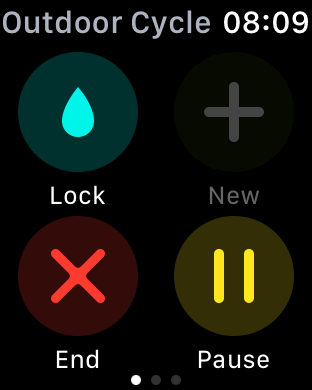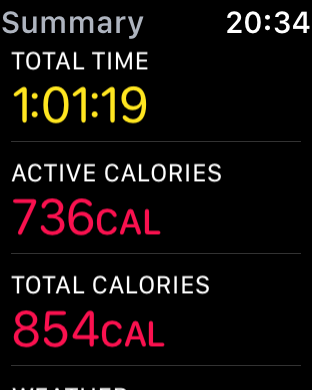watchOS 4 introduces the ability to create multi-sport activities using the standard Workout app. This is a change from the previous version where multi-sport meant do one workout, stop, start another, repeat, but it's not that different.
So how does this work?
Instead of tapping End, tap New and start a new activity.
Firstly if you are familiar with the Garmin approach of creating a multi-sport activity and giving it a name (Pool Triathlon), adding the sports and transitions you want, and then selecting your pre-baked activity for the event, this is not the way you do it on Apple Watch.
With Apple Watch you don't plan in advance, you just do.
With Apple Watch you start your first workout (e.g. Outdoor bike), then when you've finished you start a run (or anything else) using the new +New button instead of tapping End. That's it. No planning out a Brick session, or a Tri with Pool Swim > Transition > Outdoor Bike > Transition > Outdoor Run. Instead you do it all on the fly during the activities.
What, What, just give me the steps again?
Of course.
So for a brick training session of Indoor Bike > Transition > Indoor Run. you
- Get on your bike and start an Indoor Bike workout on your Apple Watch.
- When finished swipe to the left screen and tap the "New" button.
- Use the digital crown (or swipe the screen) to select "Other" and tap it to start. This is your transition timing.
- When ready to run, swipe to the left screen and tap the "New" button. Your transition is over and your treadmill run is about to begin.
- Use the digital crown (or swipe the screen) to select Indoor Run and tap to begin
- When done, swipe to the left and tap the "End" button
Good work - you've finished :)
Some things to think about
Workout Goals
In Apple Watch each workout type has a goal - and it remembers the goal you last selected. You really don't want to be trying to set the goal (even if it is an Open goal) during your multi-sport fun, so either just ignore it, or try to remember to set it before hand by tapping the three dots next to the activity, selecting the goal you want and tapping start, doing a bit of the activity then ending it. *sigh*
Running Auto-Pause
Auto-Pause is configured on the Phone App or the watch. So for an event you probably want to make sure you have turned that off. Open the Apple Watch app on your iPhone > Scroll to Workout and turn off the Running Auto Pause, or on the Watch open Settings > General > Workout > AutoPause. No idea why this option isn't available for other workouts such as Cycling though,
Workout Do Not Disturb
If you want to avoid receiving messages and notifications on your watch during your workout you may want to enable this. Just turn it on once (in the iPhone Watch app in General > Do Not Disturb) and your watch automatically enters Do Not Disturb mode when you start any workout and turns it off when the workout ends.
Sweaty and Wet Fingers and the Touch Screen
If the +New button is not enabled, wait a minute...
I haven’t found this to be a major issue, and the workout app in particular has full screen swipes, and large tap targets to select the next workout. You can also press both the Digital Crown and the side button to pause and start a workout if you need to.
Why is the “+ New” button not enabled?
if you swipe to the controls screen and see that the “+ New” button is not enabled it means that your watch doesn’t believe you have actually done any of the workout yet. Yes I know such attitude! Actually it seem to be hard coded as a timeout of 1 minute, so as long as the activity has been running for over that you will get the button enabled.
The 3 second countdown
When you start a new workout you get a 3 second countdown. If you don’t want that just tap the screen to dismiss it and start straight away. Youll only get this for the very first workout, not one you start during your multi-sport activity.
Workout playlist
A nice option for those who like to have music during a workout is to set a workout playlist. Set it in the iPhone watch App, in the Workout section. This playlist then plays automatically when you start a workout, unless you are already listening to something else. It will also sync the playlist to the watch automatically when up the watch is on the charger and the iPhone is connected, enabling the run without your iPhone feature quite nicely.
How will the data look when completed?
You can continue tapping "New" for as many activities as you want on your Apple Watch, and for a Triathlon you could use the "Other" category for the transition timing, so you could make a reasonable attempt at recording a triathlon in full with it.
But how will it all look when completed? Bearing in mind that Apple do not yet provide a direct way to export your Workout data, the only view you will have of it will be using the Watch summary and the Activity app on the phone (note - there are some hacks for getting the data out which I will explore in an upcoming post)
Pictured is how it looks on the watch at the end of your multi-sport fun; as you can see you get a simple summary of each individual workout and a total summary at the end. The metric shown appears to be based on nothing I can fathom but you can tap for more details or view it on your iPhone in the Activity app.
And here's how it is shown in the Activity app on the iPhone:
Some things to consider in the above screen shots:
- The "Other" activity is what I used as my transition timing. It lasted just over a minute (that seems like a long time considering all I had to do was change my shoes, pick up the iPad and take two steps to the treadmill, but in fact I had to wait a minute for the "+New" button to become active). In that time Apple Watch was not happy about the amount of Heart Rate data it could collect so it doesn't show the chart (though interestingly it does show the average HR of 130bpm). This is explained in the app on the "Data Unavailable" screen shown. The "See More Information" link takes you to an Apple web page detailing the heart rate recoding capabilities of the watch (https://support.apple.com/en-gb/HT204666)
- Apple Watch in watchOS 4 now shows a Heart Rate Recovery chart which details how your HR behaved as you cool down. Of course in a multi-sport there is no real recovery from the first activity to the second, so in the Indoor Cycle activity screenshots, you'll see that there was no Heart Rate Recovery really made, but for the Indoor Running one you can see as nice recovery to 95BPM after 2 minutes.
So Is Apple Watch good enough for me, or do I need a dedicated Multi-Sport watch?
That's what I aim to find out in the coming weeks, for events and also for training.
Overall it is reasonably simple, though not ideal for an event and for training. You get a decent set of data and if you don't need to export that you are good to go.
Bear in mind for the hurly burly of an actual race when I am typically disorientated and confused coming out of the swim for example, and can barely stand up, so just the one tap/press of a button like on a Garmin is much easier than tap New, scroll and find Outdoor Bike, then tap again. I could easily imagine ending up with the bike being recorded as a Stair-Stepper.
I haven't dealt at all with sensors in this post either and how they connect/disconnect with the watch in multi-sport. That I will do with Apple Watch 3 when it arrives.
In addition Garmin multi-sport has some nice options to override features in individual activities when performing a multi-sport event. You typically don't want auto-pause on for an event for example, though you may well want it for training. You can override that for your multi-sport activity on the forerunner 935 so you don't forget. There is no option for this sort of thing on Apple Watch - you'll have to do the prep in advance as detailed above.
But for now, my feeling is it could be fine for a Sprint or shortish race (really just depending on battery life, of which more to come) where you aren't super competitive (more of a "completer" than a "competitor", which is about where I am) and are happy to take the cognitive hit of selecting the next workout manually at the transition, and tapping the screen with wet and sweaty fingers. For training too I can see it being fine, but we will see. In terms of data accuracy and sensors - stay tuned, there is some investigation to be done (and of course look out for the incredible in depth review from dcrainmaker who is unrivalled at that).
How could it be better Apple?
Fairly simple:
- Let us define new multi-sport activities, such as a triathlon, with the workouts and goals we want, then let us press the digital crown and side button together to move to the next one when in use. Simples! Heck you could just add a pre-configured set of Pool Triathlon, Open Water Triathlon, Duathlon, Brick etc if you want.
- Let us export the finished data to other platforms such as Training Peaks for analysis.
Will Apple ever do that? I doubt it - it's not mainstream enough.
Where are you Devs?
Could a developer create an app for that? Heck yes! It's startling that there is not a multi-sport app for the Apple Watch yet (at least that I have seen) but surely it must be on the cards with Apple Watch 3.
UPDATE: RunGap have just released an updated app which takes advantage of new API’s in IOS 11 so you can export data including GPS maps from your workouts into many platforms including Training Peaks and Strava. Details here; https://rungap.zendesk.com/hc/en-us/articles/115002063274-RunGap-2-9-with-Apple-Watch-Route-Maps-is-finally-here-
What next?
I will be digging deep on all the possibilities and new developments in that regard on this here blog - stay tuned if that is your bag :)